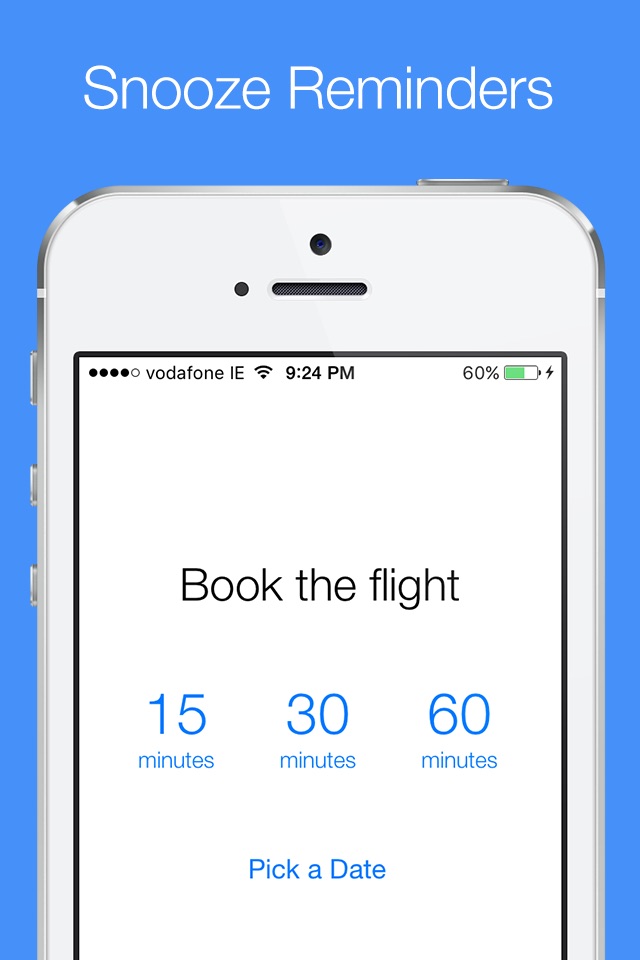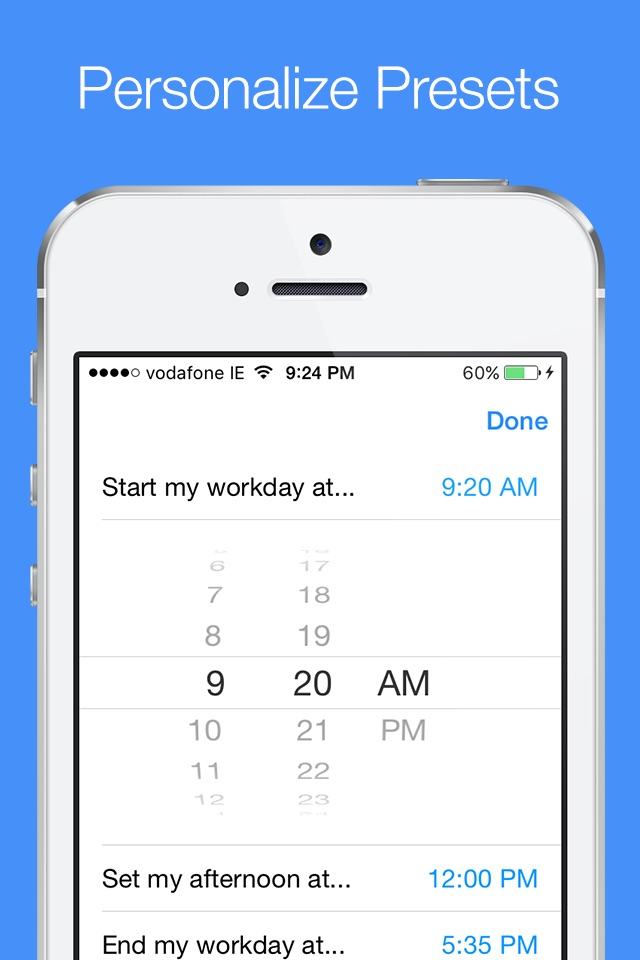Later - Create Quick Reminders app for iPhone and iPad
4.8 (
6528 ratings )
Utilities
Productivity
Developer:
Regular SIA
Free
Current version:
1.4, last update: 4 years ago
First release : 27 Feb 2014
App size: 37.62 Mb
Later lets you schedule reminders in natural way by choosing times like this evening, tomorrow morning or next week.
Download Later for Mac to sync your reminders and even add reminders that appear when youre back on your Mac.
“On-the-go users don’t want to fill out sign-up forms, watch tutorials or face a steep learning curve just to use what should be a basic utility. Later gets that, by taking you right to the experience.
It takes only a few seconds to get going. In fact, the download of the app itself takes longer than creating your first reminder.”
-Tech Crunch
“Later sets out to do one thing really well. There are almost no buttons or settings to get lost in. Its just a few taps and youre done. The UI is clean and simple.”
-Arctic Startup
5-stars by chrisgscott:
"This is exactly what I needed. No feature bloat, no bells and whistles, just one tap to set a "dont forget to do this" then one more tap to choose when to be reminded. No more late night emails to myself! Thank you, its already earned a spot in the tray on my iPhone."
Key benefits:
- Predefined presets saves time (you can change these in settings)
- 3x faster to schedule a reminder than iCal
- Share extension
- Todays widget
- Recurring reminders
If you send an email to yourself whenever you want to schedule a reminder or find that other reminder apps just have too many options to add a simple reminder, Later app will be ideal for you. It is dramatically simpler reminders app that has the perfect amount of features.
We love your feedback! Send it to us at [email protected]. You can also do this from apps Settings. Learn more and see FAQ on www.laterapp.co.
* Later for iOS works great with our Mac app. Sync all of your reminders seamlessly on all your devices.
Pros and cons of Later - Create Quick Reminders app for iPhone and iPad
Later - Create Quick Reminders app good for
Greatest app I have. I use it all the time. No bugs, never failed me. Perfect for the super busy type, forgetful, so user friendly only takes two pushes of a button.
Its one of the most usefull application in the store. I was forgetting things all the time and this help me everyday.
I NEED RUSSIAN LANGUAGE !
Cool app, but I need Russian language!!
Great application, works good ! Please, add russian language, so you have more downloads from Russia !
Very good. But there must be a badge app icon when you didnt see reminder.
Want to see a regular reminders. And want choose the sound.
Great app, hope for a support for places (when you arrive, when you leave)
This has got to be the easiest & friendliest reminder app on the market! The only thing lacking is that first look - the one that gets your attention and makes you think that I have to have this - instead when you first open the app you think Huh? Soooo if you can get past this lack of info the app is actually great!
The part that is fairly well explained are the presets. Tap the gear in the top left screen and change the presets to suit your needs.
What you dont see is that you can set a reminder for a date weeks or months down the road.
1) Enter the message
2) Hit the "Done" key
3) Select from the 9 choices (many of your presets and the option to pick a date).
Thats it. Youve set your reminder.
If the app had better intro & some instructions in the app I would definitely give this 5 stars.
Some bad moments
A minimalistic but very useable App for tracking reminders.
Unfortunately there seem to exist incompatibilities with iOS V8.1.2.
Lost ALL my notes after recent update. You realize how important some of those reminders are?? :(
Reminders not working you cannot even find the app in the settings od ios
None of the alarms set worked
Crap crap crap
App doesnt work! Notifications do not work! (Everything is turned on). After inputting reminder, it doesnt return to main page. On main page, DONE appears at top and if you tap it, it goes to the input page where you cannot see reminder. Asking iTunes for a refund
This app is the best Ive ever paid for. Does what it says and because of this app I was able to follow up on a lot of things.
And this is most elegantly designed app ever!!!
This is :::exactly::: what I needed. No feature bloat, no bells and whistles, just one tap to set a "dont forget to do this" then one more tap to choose when to be reminded. No more late night emails to myself! Thank you, its already earned a spot in the tray on my iPhone.